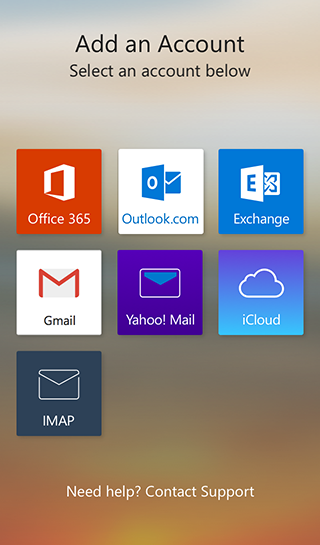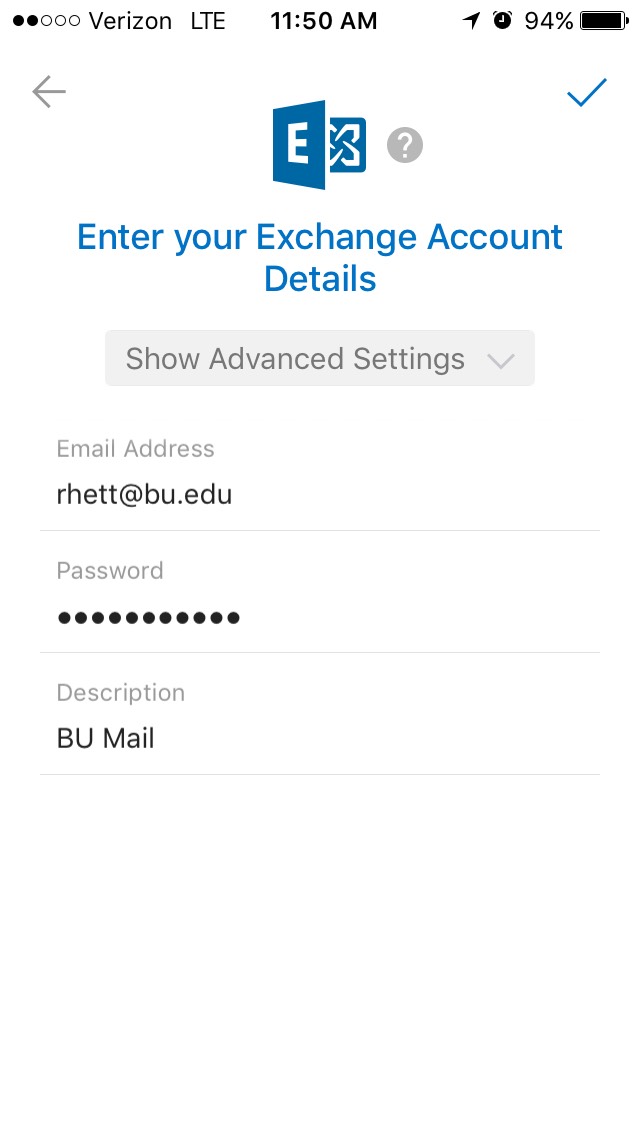You can connect the Microsoft Outlook app to your Office 365 Outlook account by following these steps.
- Once the application is open, tap Add an Account.

- Tap the Exchange icon.
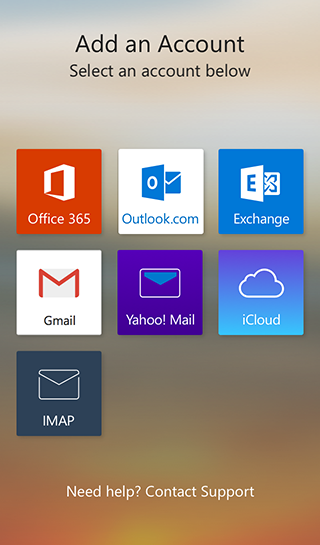
- Enter your @ku.edu.tr email address, password, and description for the account.
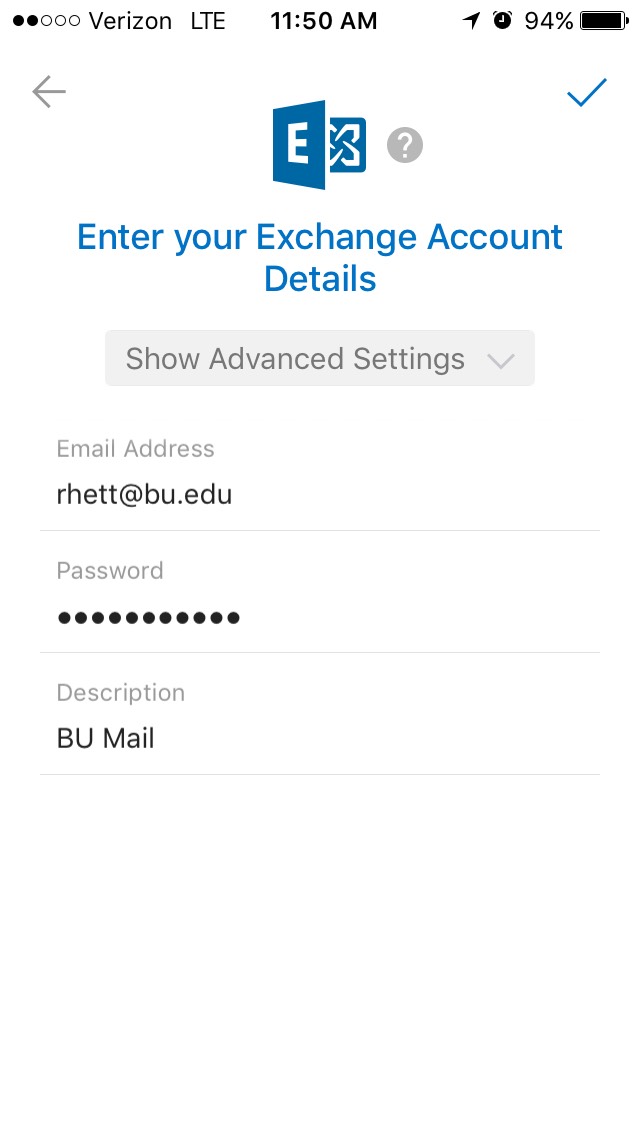
- Once the account has been added, you can configure various options by tapping the Settings icon.
- Toggle the Focused Inbox on or off.

Related Content
| Filter by label (Content by label) |
|---|
| showLabels | false |
|---|
| max | 5 |
|---|
| spaces | SERT |
|---|
| showSpace | false |
|---|
| sort | modified |
|---|
| reverse | true |
|---|
| type | page |
|---|
| excludeCurrent | true |
|---|
| cql | label = "service-e-mail" and label in ("kb-how-to-article","kb-troubleshooting-article","kb-service-desc-page") and type = "page" and space = "IKB" |
|---|
| labels | ID Password Account |
|---|
|
Still need help?
Create a Track-it!