Versions Compared
| Version | Old Version 4 | New Version 5 |
|---|---|---|
| Changes made by | Former user |
|
| Saved on |
Key
- This line was added.
- This line was removed.
- Formatting was changed.
You can connect the Microsoft Outlook app to your Office 365 Outlook account by following these steps.
 Image Removed
Image Removed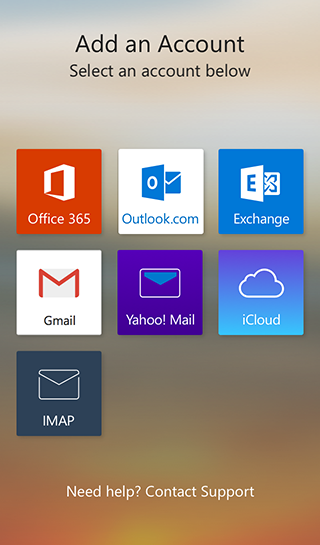 Image Removed
Image Removed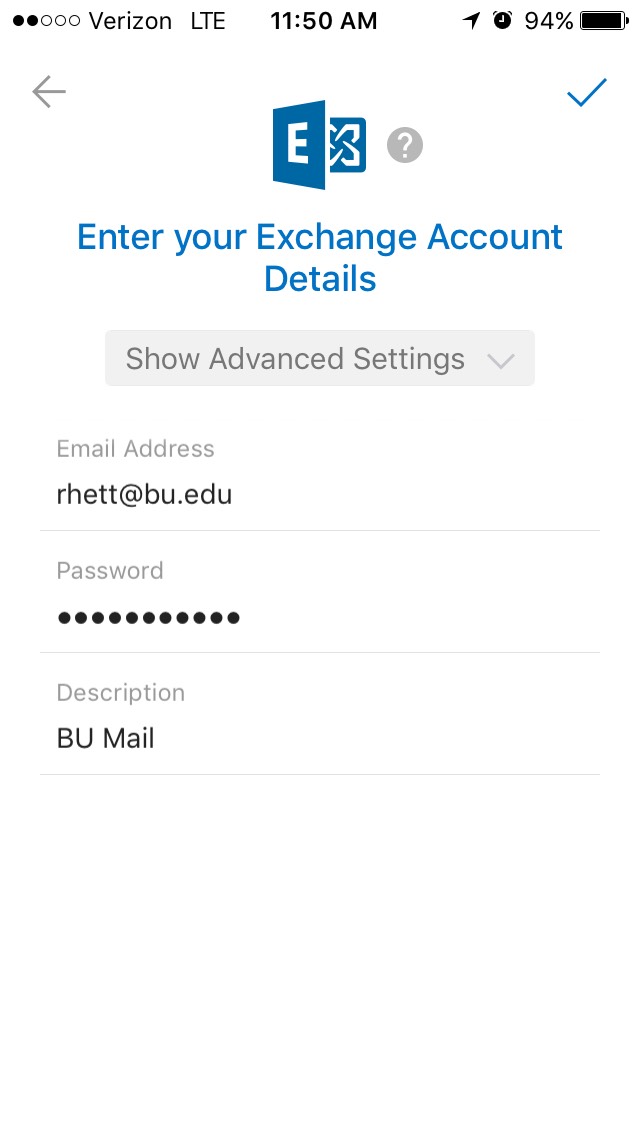 Image Removed
Image Removed Image Removed
Image RemovedIf this is your first time:
- Install the Outlook for iOS app from the iOS App Store.
- Enter your KU e-mail and tap Add Account.
- Enter your KU e-mail password and tap Sign In.
Otherwise:
- Open the Outlook App.
- Open the Menu and select Settings.
- Select Add Email Account.
- Enter your KU e-mail and tap Add Account.
- Enter your KU e-mail password and tap Sign In.
Related Content
| Filter by label (Content by label) | ||||||||||||||||||||
|---|---|---|---|---|---|---|---|---|---|---|---|---|---|---|---|---|---|---|---|---|
|